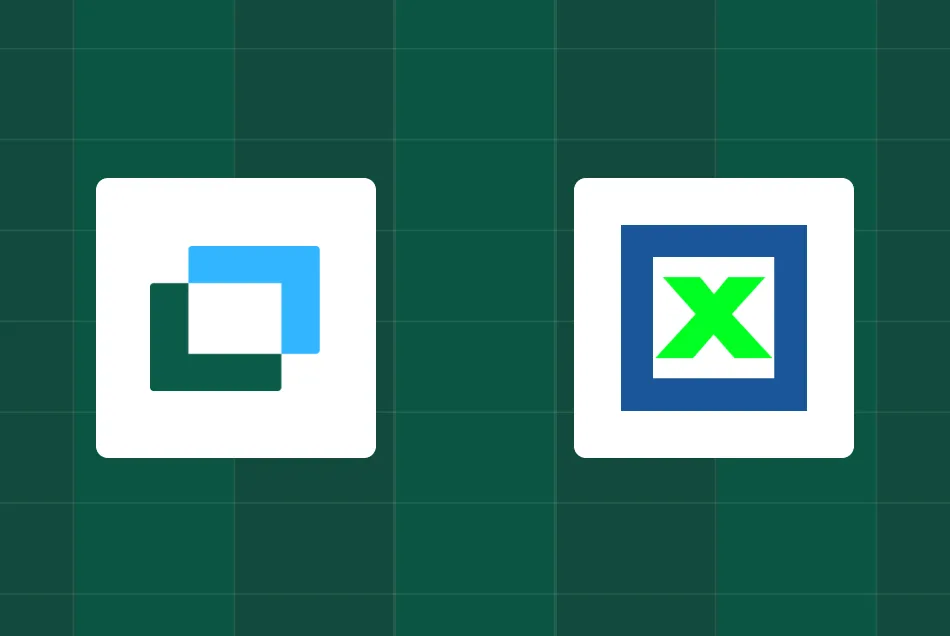Scheduling
Easily coordinate appointments online with Doodle
Read Time: 7 minutes
No credit card required.
You want to organize the next summer party, but it's hard to reconcile all the date suggestions of your friends and to keep track of everything?
Then Doodle offers you a tool with which you can easily and clearly coordinate dates and save not only a lot of time, but also nerves - and all this without prior registration and, above all, free of charge.
But not only appointments can be coordinated with Doodle, also simple surveys can be created. And all this can be done online in just a few steps.
Reaching for the phone and sending countless emails to make an appointment are now a thing of the past. All you need to do is go to the Doodle home page and you'll be guided step-by-step through the appointment creation process.
Appointment coordination made easy
Create an appointment in just three small steps. To coordinate the optimal appointment, all you need is an email address.
Neither you nor the participants need to be registered with Doodle. Select the button "Find an appointment" on the start page and you are ready to go.
First, title your appointment poll and enter your name and email address in the appropriate fields.
In the second step, you select the dates you want to vote on. To do this, simply click on the desired dates in the displayed calendar. After that you can optionally enter a start and end time.
Finally, set the appointment coordination to the desired mode. Here you can select how many response options there should be, whether it should be a hidden poll or whether the number of participants per option should be limited.
To be able to coordinate the dates online, you either send the link to the poll to all participants yourself via your email inbox or have Doodle transmit the invitation.
To do this, you need to enter the appropriate recipient addresses in an extra field. And you are done. As confirmation, you will receive an email with the poll link and another email that gives you access to the poll's admin area.
Try it out right now and create an appointment poll with Doodle.